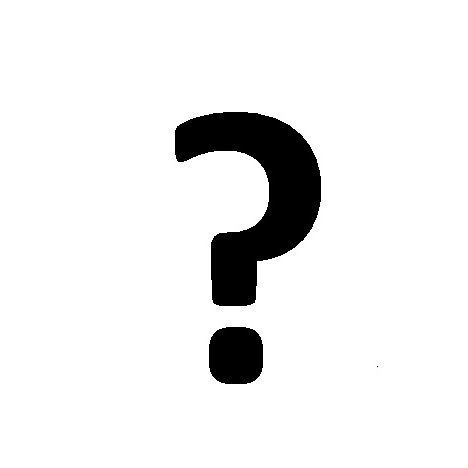Lanier CW2200SP manuals
Owner’s manuals and user’s guides for Copiers Lanier CW2200SP.
We providing 1 pdf manuals Lanier CW2200SP for download free by document types: User Manual

Table of contents
4. Print
4
Saving Paper
11
Functions)
20
Computer
21
Synchro Cut
57
Preset Cut
57
Variable Cut
59
Locked Print
76
Hold Print
78
Stored Print
80
1. Left flange
110
2. Spool
110
4. Right flange
110
5. Lock lever
110
1. Right flange
111
1. Bearing
113
1. Paper roll
116
2. Guides
116
1. Roller
117
7. Press [OK]
120
1. Rollers
122
6. Press [OK]
127
Paper Roll
141
Cut Paper
142
Adding Ink
143
Handling ink
146
Storing ink
146
Panel Tone
154
Maintenance
165
Adjustment
169
+1 +2 +3
172
Status messages
182
Other messages
187
Computer Screen
207
10. Appendix
213
D124-7502
218
D124-7502US
220
More products and manuals for Copiers Lanier
| Models | Document Type |
|---|---|
| 5415 |
User Manual
 Lanier 5415 User's Manual,
104 pages
Lanier 5415 User's Manual,
104 pages
|
| LD230 |
User Manual
 Lanier LD230 User's Manual,
182 pages
Lanier LD230 User's Manual,
182 pages
|
| LDD030 |
User Manual
 Lanier LDD030 User's Manual,
128 pages
Lanier LDD030 User's Manual,
128 pages
|
| 5813 |
User Manual
 Lanier 5813 User's Manual,
264 pages
Lanier 5813 User's Manual,
264 pages
|
| 5705 |
User Manual
 Lanier 5705 User Manual,
368 pages
Lanier 5705 User Manual,
368 pages
|
| LD235 |
User Manual
 Lanier LD235 User Manual,
134 pages
Lanier LD235 User Manual,
134 pages
|
| LD 035 |
User Manual
 Lanier LD 035 User Manual,
135 pages
Lanier LD 035 User Manual,
135 pages
|
| LW 210 |
User Manual
 Lanier LW 210 User Manual,
72 pages
Lanier LW 210 User Manual,
72 pages
|
| 5622 |
User Manual
 Lanier 5622 User's Manual,
88 pages
Lanier 5622 User's Manual,
88 pages
|
Lanier devices