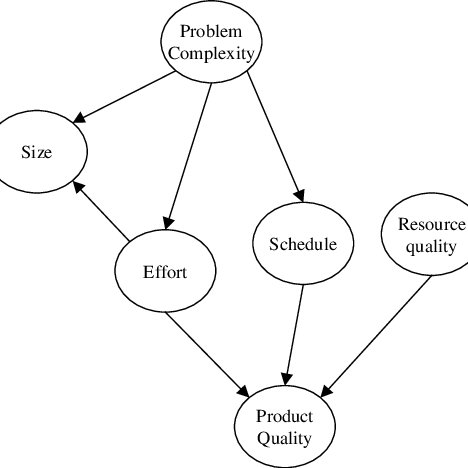Lanier LD230 manuals
Owner’s manuals and user’s guides for Copiers Lanier LD230.
We providing 1 pdf manuals Lanier LD230 for download free by document types: User Manual

Table of contents
Internet
6
Computer
8
7. Remarks
12
Sablotron
17
JPEG LIBRARY
18
RSA BSAFE
20
R CAUTION:
23
ZLEH010J
24
Operations
41
Multi-Access
43
Limitation
46
Documents
53
❖ Set Date
73
❖ Set Time
73
Address Book
81
User Code
88
J Press [OK]
99
Destination
101
Deleting a Group
117
H Press [OK]
118
To a Group User
120
Reference
122
M Press [OK]
127
Troubleshooting
130
Document Server
132
B Loading Paper
133
D Adding Toner
136
Removing Toner
137
Inserting Toner
138
CAUTION:
139
Important
139
ZLFX260E
141
ZLFX270E
143
ZGJS806E
149
ZGJS807E
149
ZGJS808E
149
Handling Toner
154
Toner Storage
154
Used Toner
154
Power Connection
156
Other Functions
158
Specifications
164
❖ Noise Emission
166
❖ Weight:
167
Shift Sort Tray
170
Duplex Unit
171
Bypass Tray
171
Bridge Unit
172
Paper Tray Unit
173
Copy Paper
174
Unusable Paper
177
Paper Storage
177
GB GB B209-6500
180
GB GB B209-6530
182
More products and manuals for Copiers Lanier
| Models | Document Type |
|---|---|
| LDD030 |
User Manual
 Lanier LDD030 User's Manual,
128 pages
Lanier LDD030 User's Manual,
128 pages
|
| 5813 |
User Manual
 Lanier 5813 User's Manual,
264 pages
Lanier 5813 User's Manual,
264 pages
|
| 5705 |
User Manual
 Lanier 5705 User Manual,
368 pages
Lanier 5705 User Manual,
368 pages
|
| LD235 |
User Manual
 Lanier LD235 User Manual,
134 pages
Lanier LD235 User Manual,
134 pages
|
| LD 035 |
User Manual
 Lanier LD 035 User Manual,
135 pages
Lanier LD 035 User Manual,
135 pages
|
| LW 210 |
User Manual
 Lanier LW 210 User Manual,
72 pages
Lanier LW 210 User Manual,
72 pages
|
| 5622 |
User Manual
 Lanier 5622 User's Manual,
88 pages
Lanier 5622 User's Manual,
88 pages
|
| CW2200SP |
User Manual
 Lanier CW2200SP User's Manual,
220 pages
Lanier CW2200SP User's Manual,
220 pages
|
| 5415 |
User Manual
 Lanier 5415 User's Manual,
104 pages
Lanier 5415 User's Manual,
104 pages
|
Lanier devices