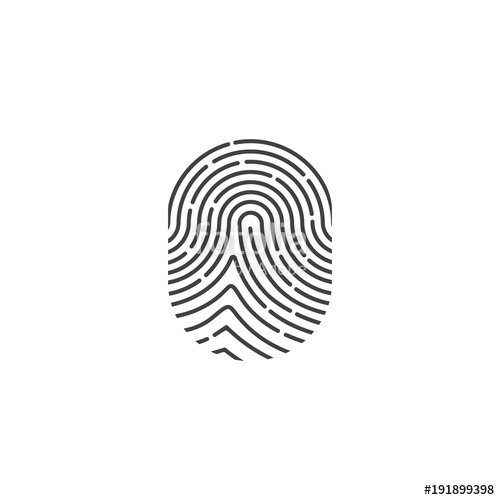Lanier GX3050 manuals
Owner’s manuals and user’s guides for Multifunctionals Lanier GX3050.
We providing 1 pdf manuals Lanier GX3050 for download free by document types: User Manual

Table of contents
Disclaimer
15
Printer Rear
21
Nozzle Check
54
Registration
62
System Menu
64
USB Speed
69
Port Setting
69
PCL Menu
70
Paper Jam
88
Troubleshooting
100
Cover Open
114
Cartridge End
118
Printer Error
121
Where to Inquire
125
Maintaining
128
Cleaning
129
Disposing
132
Local Connection
135
Windows 98:
144
Form Feed
153
Banner Page
153
Printer Driver
157
Printing
161
Using ICM
181
Important Notice
204
Custom Settings
205
Deleting
206
Recipient Setup
223
Procedure
225
Setting a Client
233
Using NetWare
234
Using DHCP
245
Specifications
249
JPEG LIBRARY
253
RSA BSAFE
255
OpenSSL License
256
Notes for Users
258
❖ Destinations
264
❖ Machine Total
264
Copyright © 2006
265
Printed in China
265
EN USA J010-6606
265
More products and manuals for Multifunctionals Lanier
| Models | Document Type |
|---|---|
| LD245 |
User Manual
 Lanier LD245 User's Manual,
134 pages
Lanier LD245 User's Manual,
134 pages
|
| 5415MFD |
User Manual
 Lanier 5415MFD User's Manual,
258 pages
Lanier 5415MFD User's Manual,
258 pages
|
| 5618 |
User Manual
 Lanier 5618 User's Manual,
106 pages
Lanier 5618 User's Manual,
106 pages
|
| 5455 |
User Manual
 Lanier 5455 User's Manual,
184 pages
Lanier 5455 User's Manual,
184 pages
|
| 5518 |
User Manual
 Lanier 5518 User's Manual,
97 pages
Lanier 5518 User's Manual,
97 pages
|
| LD075 |
User Manual
 Lanier LD075 User's Manual,
138 pages
Lanier LD075 User's Manual,
138 pages
|
| 5635 |
User Manual
 Lanier 5635 User's Manual,
288 pages
Lanier 5635 User's Manual,
288 pages
|
| 5505 |
User Manual
 Lanier 5505 User's Manual,
368 pages
Lanier 5505 User's Manual,
368 pages
|
| 5685 |
User Manual
 Lanier 5685 User's Manual,
368 pages
Lanier 5685 User's Manual,
368 pages
|
| IS100e |
User Manual
 Lanier IS100e User's Manual,
96 pages
Lanier IS100e User's Manual,
96 pages
|
| GX3000 |
User Manual
 Lanier GX3000 User's Manual,
257 pages
Lanier GX3000 User's Manual,
257 pages
|
| 5622 AG |
User Manual
 Lanier 5622 AG User's Manual,
118 pages
Lanier 5622 AG User's Manual,
118 pages
|
Lanier devices