Lanier 5685 User Manual Page 37
- Page / 368
- Table of contents
- BOOKMARKS
Rated. / 5. Based on customer reviews


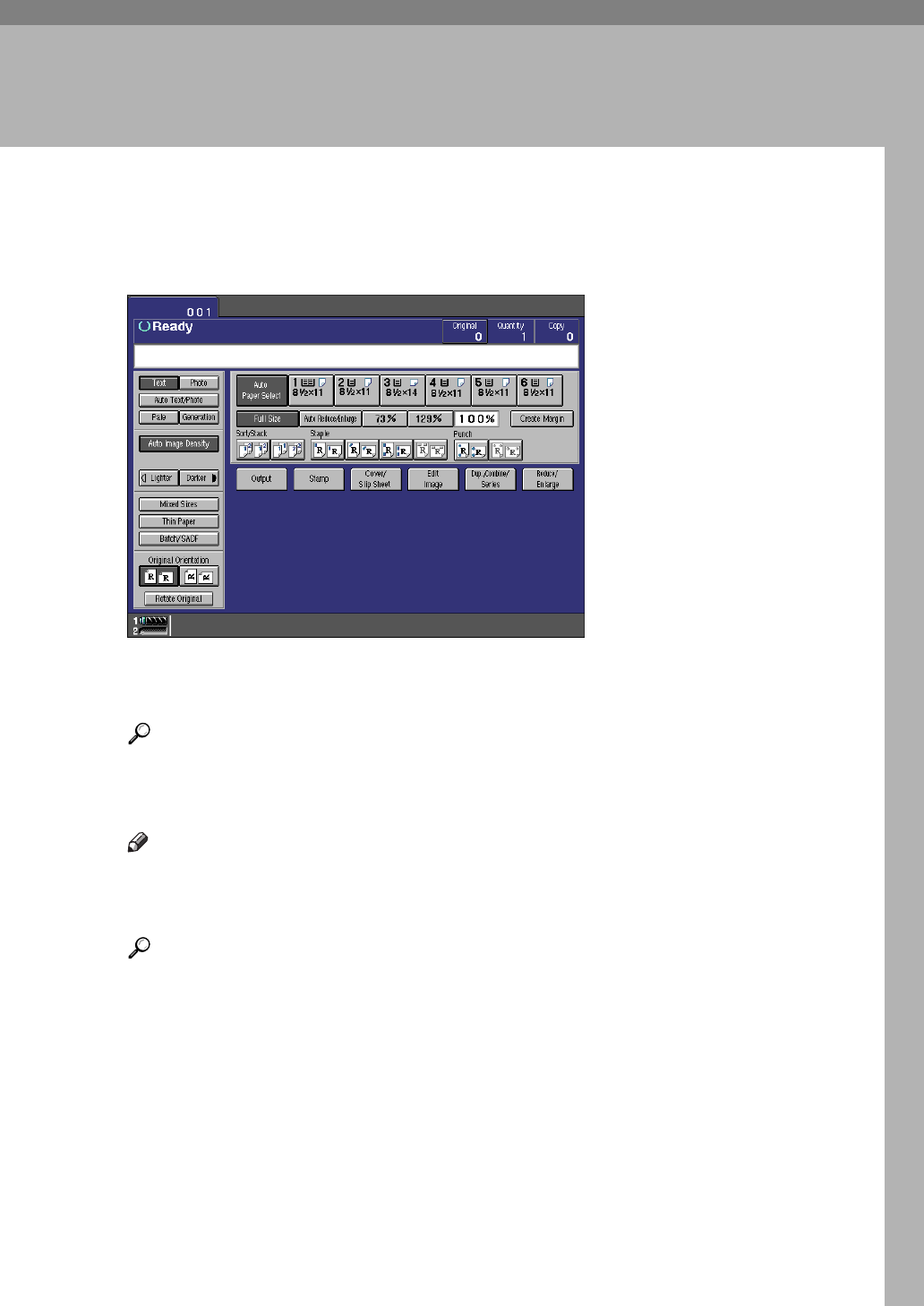
23
2. Copying
Basic Procedure
A Make sure that the machine is in Copy mode.
B If user codes are turned on, enter your User Code with the number keys,
then press the
[
#
]
key.
Reference
⇒
P.70
“User Codes”
.
C Make sure that no previous settings remain.
Note
❒
To clear any previous settings, press the
{
Clear Modes
}
key.
D Set your originals.
Reference
⇒
P.26
“Setting Originals”
.
E Set your desired settings.
- 5685/5705 1
- Lanier Worldwide, Inc. 2000 2
- “Power Connection” 3
- Safety Information 5
- WARNING: 6
- CAUTION: 7
- How to Read this Manual 8
- 1.Basics 9
- 2.Copying 9
- 3.Document Server 11
- 4.Connect Copy (Option) 12
- 7.REMARKS 13
- 8.Specification 14
- Guide to Components 18
- 1. Ventilation hole 19
- 2. Circuit breaker 19
- 1. Finisher 20
- 2. A3/11" 20
- 3. CD-RW 20
- 4. Large Capacity Tray (LCT) 20
- Control Panel 21
- 2. Operational messages 23
- 3. Operational status 23
- Function Menu 24
- 1. Operational messages 25
- 2. Display titles 25
- 4. Operational keys 25
- 1. Basics 27
- A Press the operation switch 28
- Originals 29
- Sizes Difficult to Detect 30
- Metric version 30
- Copy Paper 32
- 1. Direction of paper grain 33
- Non-recommended Paper 34
- Paper Storage 34
- Handling Toner 35
- Toner Storage 35
- Used Toner 35
- 2. Copying 37
- Basic Procedure 39
- A Lift the document feeder 40
- C Lower the document feeder 41
- TSPH040E 42
- Setting Originals 43
- A Make sure the 43
- Basic Functions 48
- A Do one of the following: 49
- Choosing the Original Type 50
- Selecting Copy Paper 51
- A Do one of the following 52
- Image Rotation 53
- Auto Reduce/Enlarge 54
- Copying onto Tab Stock 56
- C Do one of the following: 58
- Batch/SADF mode 62
- Limitation 63
- Punch Hole Positions 67
- A Select the Punch position 68
- Programs 69
- B Set up the next copy job 74
- C Set the originals 74
- Job Preset 75
- D Change the order using the 79
- Other Functions 82
- B Set your originals 84
- B Set the originals 85
- Preset Reduce/Enlarge 86
- B Select a ratio 88
- B Enter the ratio 90
- A inch a inch 91
- Directional Magnification (%) 93
- CP2P01EE 93
- CP2M01EE 96
- 1 Sided 98
- 2 Sided 98
- Originals And Copy Direction 99
- A Press the 100
- B Press the 100
- C Check the orientation 100
- To select “Top to Bottom” 101
- GCSHUY1E 105
- GCSHUY2E 105
- Combine5 106
- Combine6 106
- C Press the 107
- D Press the 107
- E Select the paper 107
- E Check the orientation 112
- F Select the paper 112
- GC SHVY OJ 117
- Series Copies 131
- D Check the orientation 131
- 1 Sided 132
- D Make sure that 133
- Copying Book Originals 134
- GCBOOK0E 139
- GCBOOK1E 139
- 1. Forward 140
- 2. Backward 140
- GCBOOK2E 140
- D Select the paper 141
- GCBOOK4E 142
- GCBOOK5E 142
- Margin Adjustment 144
- Border Erase 146
- To select “Same Width” 148
- To Select “4 Sides” 148
- Center/Border Erase 149
- Metric version 10 mm 149
- Inch version 0.4" 149
- Delete Area 153
- Additional 157
- Image Repeat 159
- A Select the paper 161
- Front Cover 163
- C Select 164
- Back Covers 165
- GCCOVE1J 165
- Designate/Chapters 167
- G Select the paper tray 174
- G Press the 176
- Slip Sheets 177
- Background Numbering 179
- Preset Stamp 181
- D Select the print page 183
- User Stamp 185
- E Press the 189
- F Press the 189
- To program the User Stamp 190
- To delete the User Stamp 192
- Date Stamp 194
- Page Numbering 197
- Combination Chart 207
- 3. Document Server 209
- Document Server 210
- Features and Benefits 211
- Scanning Originals 213
- C Enter a file name 214
- D Enter your password 215
- E Select 215
- H Make any desired settings 216
- I Press the 216
- Printing Saved Documents 219
- H Press the 223
- Changing File Names 225
- Merging Documents 229
- Inserting Files 231
- Deleting Pages 235
- Deleting Saved Documents 239
- Moving/Copying Files 243
- 4. Connect Copy (Option) 253
- Connect Copy (Option) 254
- How Connect Copy Works 255
- 1. Master unit 255
- 2. Sub-unit 255
- Connect Copy Display Panel 257
- Master unit Sub-unit 257
- Not displayed on sub-unit 258
- Sub-unit display 261
- Using Connect Copy 263
- Sub-unit System Settings 266
- Features 269
- 5. What to do if Something 275
- Goes Wrong 275
- Connect Copy 277
- Reference 278
- If Connect Copy is Cleared 282
- Adjust Image 286
- When Memory is Full 290
- Loading Paper 291
- Important 292
- A Pull out the A3/11" 295
- Changing the Toner Bottle 297
- • 8: Close the toner cover 299
- Clearing Misfeeds 300
- Changing the Paper Size 308
- (Tray 4 and Tray 5) 310
- (Tray 6) 312
- Adding Staples 313
- • 7: Raise the cover up 314
- • 8: Set the new refill 314
- • 10: Pull out the ribbon 314
- Removing Jammed Staples 316
- Removing Punch Waste 319
- 6. User Tools (Copier/ 321
- Document Server Features) 321
- General Features 326
- Set Ratio 328
- Original Mode Level 328
- Display/Panel Tone 330
- Input/Output 342
- Key Operator Tools 345
- 7. REMARKS 347
- Where to Put Your Machine 348
- Power Connection 349
- Access to Machine 350
- Maintaining Your Machine 351
- ND1C0200 351
- A1P0100E 351
- Stapling Position 352
- 8. Specification 353
- Specification 354
- Mainframe 355
- Document Feeder 357
- Finisher 358
- CD-RW (Option) 359
- Punch Kit (Option) 361
- Copy Connector Cable (Option) 363
- 352 UE USA A294 366
- Warranty 367
- Customer Vision® 368
 (96 pages)
(96 pages)







Comments to this Manuals